【最佳实践】使用Elasticsearch跨集群复制功能(CCR)
Get cross-cluster replication stats API
Get cross-cluster replication stats.
Request
GET /_ccr/stats
ConsolePHPC#PythonRubyGoJavaScriptCopy as curlView in Console
Prerequisites
- If the Elasticsearch security features are enabled, you must have
monitorcluster privileges on the cluster that contains the follower index. For more information, see Security privileges.
Description
This API gets cross-cluster replication stats. This API will return all stats related to cross-cluster replication. In particular, this API returns stats about auto-following, and returns the same shard-level stats as in the get follower stats API.
Response body
auto_follow_stats
(object) An object representing stats for the auto-follow coordinator.Properties of auto_follow_statsnumber_of_failed_follow_indices(long) The number of indices that the auto-follow coordinator failed to automatically follow. The causes of recent failures are captured in the logs of the elected master node and in the auto_follow_stats.recent_auto_follow_errors field.number_of_failed_remote_cluster_state_requests(long) The number of times that the auto-follow coordinator failed to retrieve the cluster state from a remote cluster registered in a collection of auto-follow patterns.number_of_successful_follow_indices(long) The number of indices that the auto-follow coordinator successfully followed.recent_auto_follow_errors(array) An array of objects representing failures by the auto-follow coordinator.follow_stats(object) An object representing shard-level stats for follower indices; refer to the details of the response in the get follower stats API.
Examples
This example retrieves cross-cluster replication stats:
GET /_ccr/stats
ConsolePHPC#PythonRubyGoJavaScriptCopy as curlView in Console
The API returns the following results:
{
"auto_follow_stats" : {
"number_of_failed_follow_indices" : 0,
"number_of_failed_remote_cluster_state_requests" : 0,
"number_of_successful_follow_indices" : 1,
"recent_auto_follow_errors" : [],
"auto_followed_clusters" : []
},
"follow_stats" : {
"indices" : [
{
"index" : "follower_index",
"shards" : [
{
"remote_cluster" : "remote_cluster",
"leader_index" : "leader_index",
"follower_index" : "follower_index",
"shard_id" : 0,
"leader_global_checkpoint" : 1024,
"leader_max_seq_no" : 1536,
"follower_global_checkpoint" : 768,
"follower_max_seq_no" : 896,
"last_requested_seq_no" : 897,
"outstanding_read_requests" : 8,
"outstanding_write_requests" : 2,
"write_buffer_operation_count" : 64,
"follower_mapping_version" : 4,
"follower_settings_version" : 2,
"follower_aliases_version" : 8,
"total_read_time_millis" : 32768,
"total_read_remote_exec_time_millis" : 16384,
"successful_read_requests" : 32,
"failed_read_requests" : 0,
"operations_read" : 896,
"bytes_read" : 32768,
"total_write_time_millis" : 16384,
"write_buffer_size_in_bytes" : 1536,
"successful_write_requests" : 16,
"failed_write_requests" : 0,
"operations_written" : 832,
"read_exceptions" : [ ],
"time_since_last_read_millis" : 8
}
]
}
]
}
}
2020-07-31 942简介: 当您需要将本地Elasticsearch集群中的索引数据迁移到一个远程集群中,或者将一个远程集群中的索引数据迁移到本地集群,可通过跨集群复制CCR(Cross Cluster Replication)功能实现。本文介绍具体的实现方法。https://developer.aliyun.com/article/769355
当您需要将本地Elasticsearch集群中的索引数据迁移到一个远程集群中,或者将一个远程集群中的索引数据迁移到本地集群,可通过跨集群复制CCR(Cross Cluster Replication)功能实现。本文介绍具体的实现方法。
背景信息
CCR是开源Elasticsearch在platinum版本中发布的一个商业特性。 只需要简单配置,即可使用CCR功能(目前仅支持单可用区6.7.0及以上版本的Elasticsearch实例)。CCR的应用场景如下:
- 灾难恢复及高可用性对于分布在不同地域的Elasticsearch集群,您可以通过CCR进行数据备份。当其中一个集群发生故障时,您可以通过访问其他集群来获取故障集群的数据,保证数据不丢失。
- 就近访问数据例如A集团下有多个子公司,各子公司所分布的地域不同。为了提高业务处理速度,可按照地理位置划分子公司要承担的业务,并通过CCR将业务数据分发给各地域中的Elasticsearch集群。子公司在处理业务时,可直接访问当前所在地域的集群。
- 集中报告通过CCR,将多个数据量较小的集群中的数据复制到一个中央集群中,进行可视化分析与报告。
使用CCR功能,需要准备两种类型的集群。一个是远程集群,即提供源数据(Leader index)的集群;一个是本地集群,即订阅数据(Follower index)的集群。该功能为被动复制,即所有复制任务都是由本地集群执行。同时支持批量实时迁移数据,更多详情请参见Cross-cluster replication。
本文以阿里云Elasticsearch为例,为您介绍跨集群复制功能(CCR)的使用方法。阿里云Elasticsearch兼容开源Elasticsearch的功能,以及Security、Machine Learning、Graph、APM等商业功能,致力于数据分析、数据搜索等场景服务。支持5.5.3、6.3.2、6.7.0、6.8.0和7.4.0等版本,并提供了商业插件X-Pack服务。在开源Elasticsearch的基础上提供企业级权限管控、安全监控告警、自动报表生成等功能。阿里云Elasticsearch为您提供1个月的免费试用活动,单击此处即可免费试用。
操作流程
准备远程和本地集群,以及待迁移的索引。
连通远程和本地集群的网络。
在本地集群的Kibana控制台中,添加远程集群。
在本地集群的Kibana控制台中,配置待迁移和迁移后的索引。
在远程集群中插入数据,在本地集群中,验证数据是否迁移成功。
准备工作
- 准备远程和本地Elasticsearch集群。{#cmd-ps8-i4x-dwf}
具体操作步骤请参见创建阿里云Elasticsearch实例。要求两个实例为相同版本(6.7.0及以上),可用区类型为单可用区,且在同一专有网络和虚拟交换机下。
- 参见登录Kibana控制台,在远程集群中创建待迁移的索引。
PUT myindex { "settings": { "index.soft_deletes.retention.operations": 1024, "index.soft_deletes.enabled": true } }
注意
对于7.0及以下版本的Elasticsearch实例,在创建索引时,需要开启soft_deletes属性,否则会报错。
如果您需要迁移已创建的索引,需要通过重建索引来开启soft_deletes属性。
- 关闭待迁移的索引的物理复制功能。
对于6.7.0版本的阿里云Elasticsearch实例,系统会默认为新建索引开启物理复制功能。使用CCR功能时,需要先关闭物理复制功能。
- 关闭索引。
POST myindex/_close - 更新索引settings,关闭物理复制功能。
POST myindex/_settings { "index.replication.type" : null } - 打开索引。{#cmd-c4f-nw3-dk6}
POST myindex/_open
步骤一:配置实例网络互通
参见配置实例网络互通,在远程集群中添加需要进行网络互通的本地集群。最终配置如下。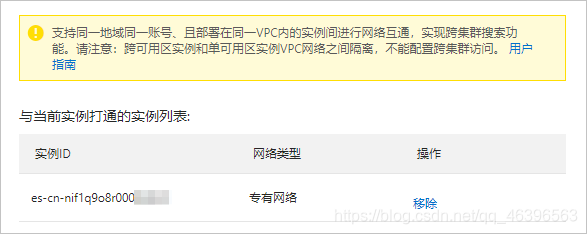
步骤二:添加远程集群
- 登录本地集群的Kibana控制台。
具体操作步骤请参见登录Kibana控制台。
- 在左侧导航栏,单击 Management 。
- 在 Elasticsearch 区域中,单击 Remote Clusters 。
- 单击 Add a remote cluster 。
- 在 Add remote cluster 页面中,输入远程集群信息。
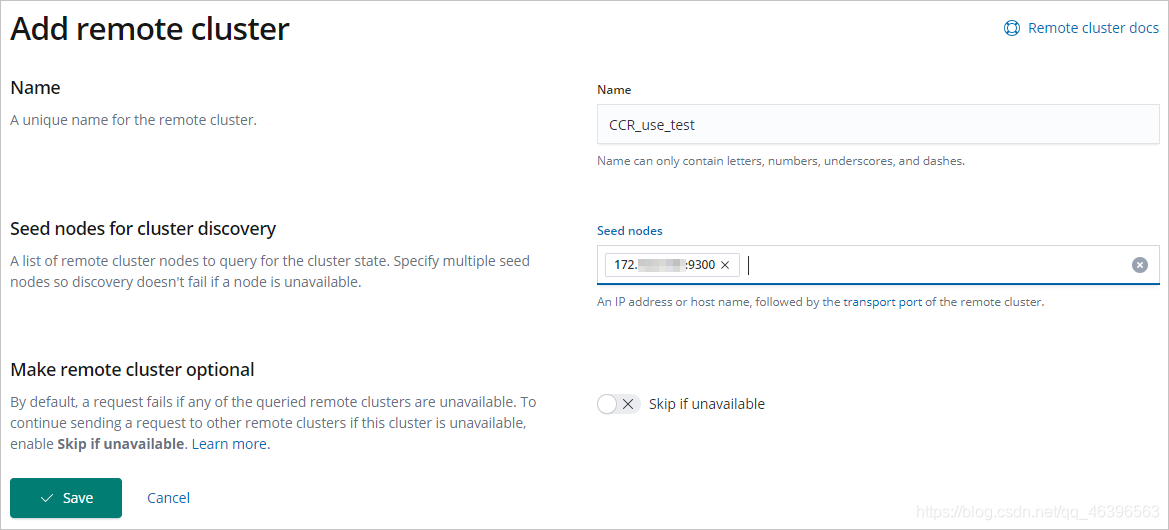
Name :远程集群的名称,不可重复。
Seed nodes :需要配置为远程集群的主节点的IP地址:9300。远程集群的主节点的IP地址,可在远程集群的Kibana控制台中,使用GET /_cat/nodes?v命令获取。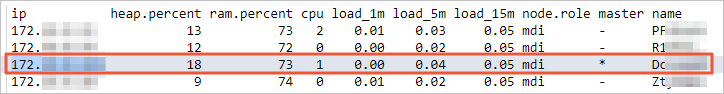
**注意** 由于CCR功能是Kibana通过数据节点之间的TCP端口(9300),访问数据节点IP的形式来进行网络互通,因此不支持HTTP端口(9200)访问。
- 单击 Save 。
保存后,系统会自动连接远程集群。连接成功后,显示 Connected 。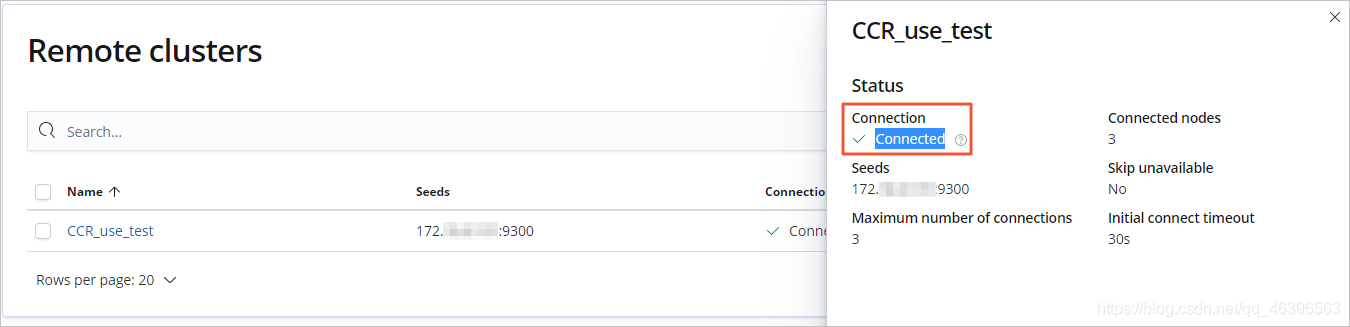
步骤三:配置跨集群复制
- 在本地集群Kibana控制台的 Management 页面,单击 Elasticsearch 区域中的 Cross Cluster Replication 。
- 单击 Create a follower index 。
- 在 Add follower index 页面,配置跨集群复制信息。
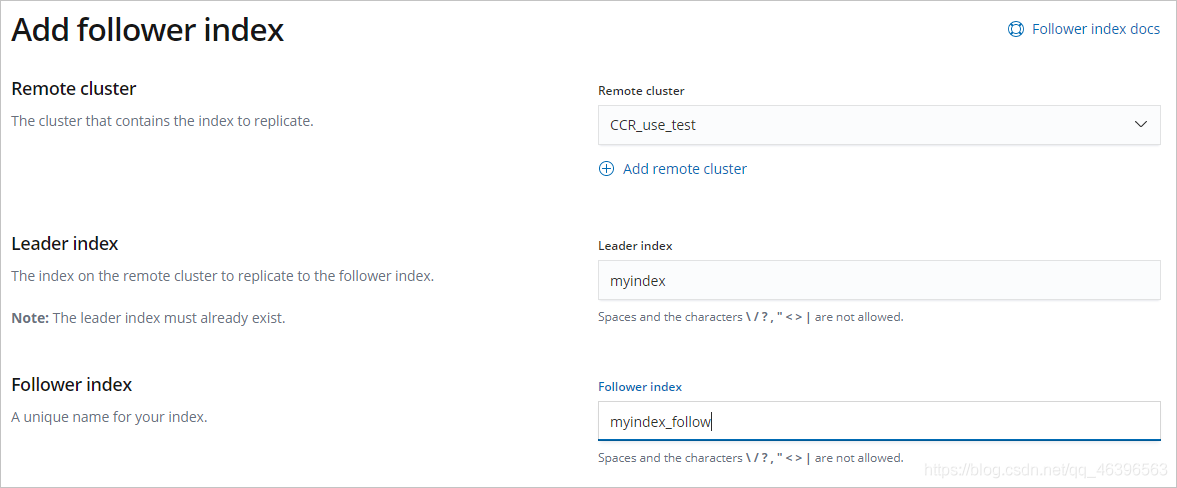
| 参数 | 说明 |
|——————–|———————————————————————————————-|
| Remote cluster | 选择您在步骤二:添加远程集群中添加的集群。 |
| Leader index | 待迁移的索引。本文使用在准备工作中创建的 myindex 索引。 |
| Follower index | 迁移数据生成的索引。索引名称不可重复。 |
- 单击 Create 。
创建成功后,索引的状态显示为 Active 。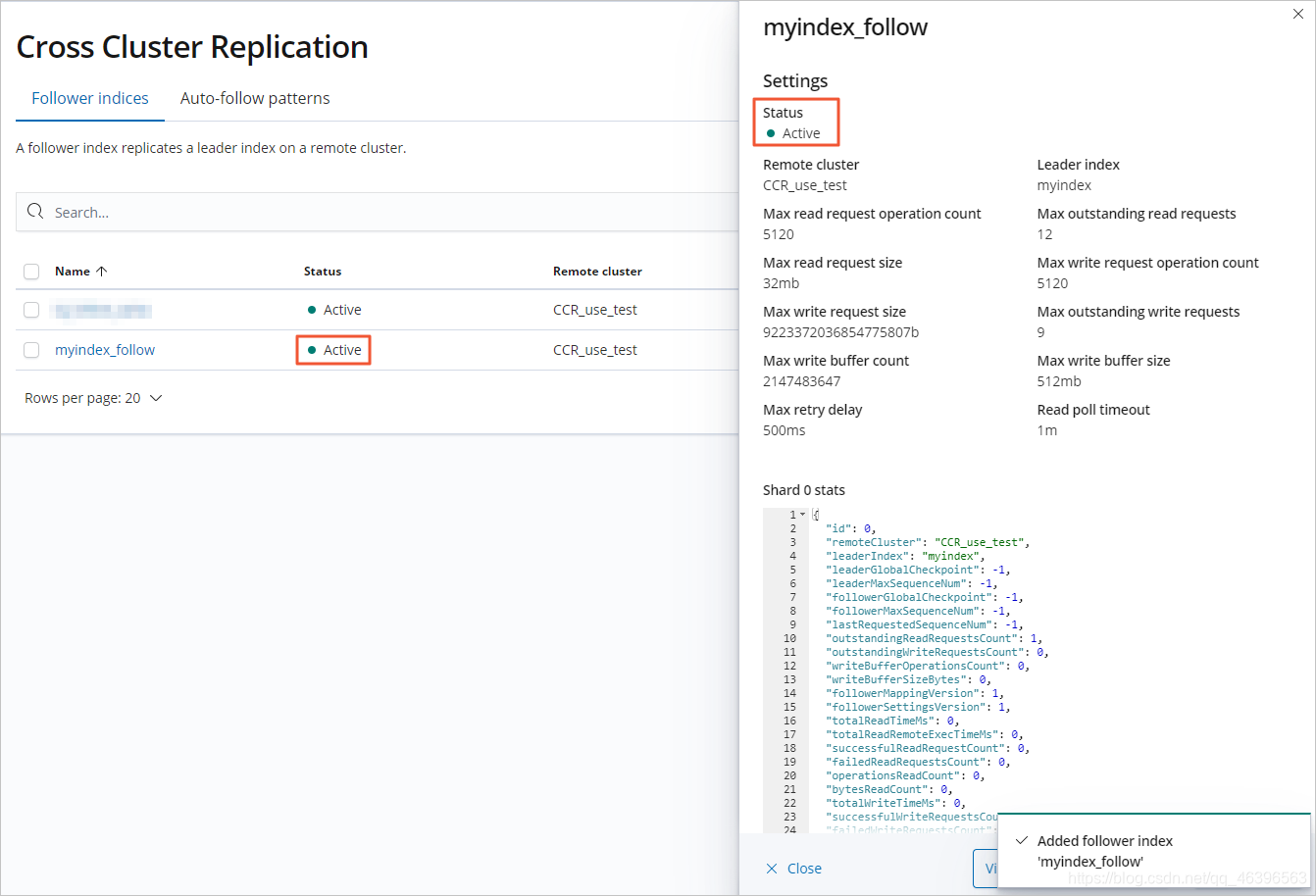
步骤四:验证数据迁移结果
- 参见登录Kibana控制台,在远程集群中插入数据。
POST myindex/_doc/ { "name":"Jack", "age":40 } - 在本地集群中,验证数据是否迁移成功。
GET myindex_follow/_search
迁移成功后,返回如下结果。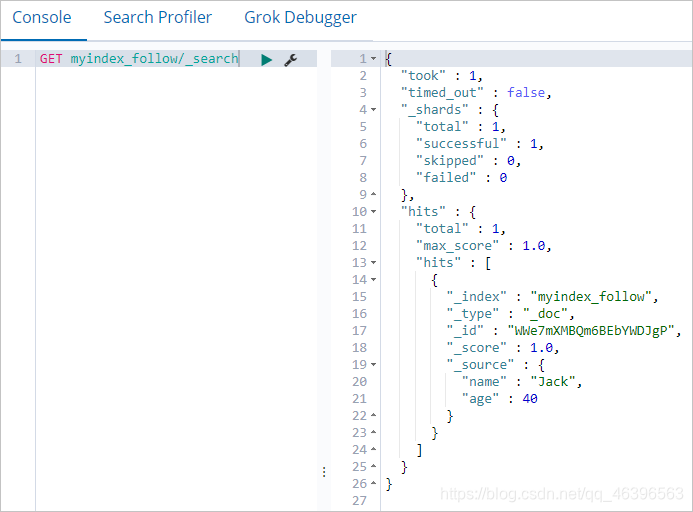
从以上结果可以看到,远程集群的Leader索引(myindex)中的数据,已通过CCR功能复制到了本地集群的Follower索引(myindex_follow)中。
- 在远程集群中,重新插入一条数据,随即在本地集群中进行查看,验证增量数据是否实时同步。
POST myindex/_doc/ { "name":"Pony", "age":50 }
数据插入后,立即在本地集群中进行查看,结果如下。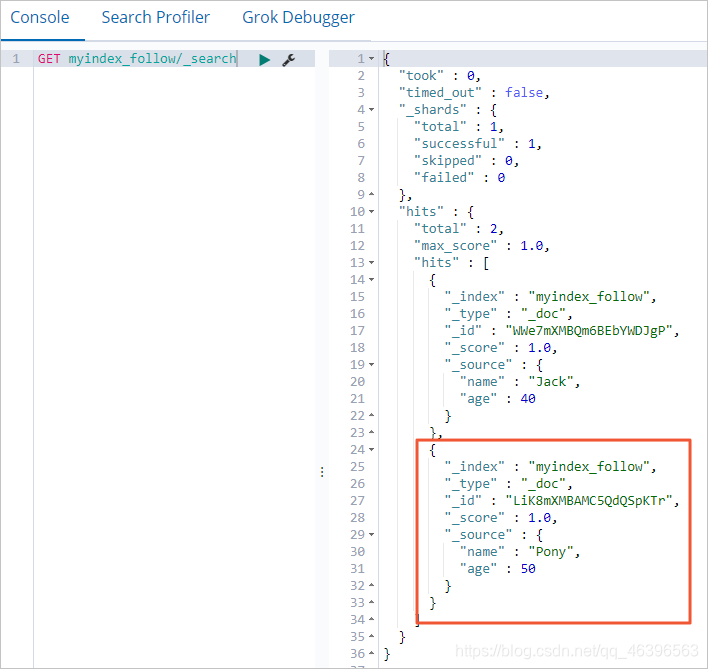
从以上结果可以看到,通过CCR可以实现增量数据的实时同步。
说明 您也可以通过CCR功能的API,进行跨集群复制相关操作,详情请参见Cross-cluster replication APIs。